本文实例主要是对turtle的使用,实现Python+turtle动态绘制一棵树的实例,具体代码:
# drawtree.py
from turtle import Turtle, mainloop
def tree(plist, l, a, f):
""" plist is list of pens
l is length of branch
a is half of the angle between 2 branches
f is factor by which branch is shortened
from level to level."""
if l > 5: #
lst = []
for p in plist:
p.forward(l)#沿着当前的方向画画Move the turtle forward by the specified distance, in the direction the turtle is headed.
q = p.clone()#Create and return a clone of the turtle with same position, heading and turtle properties.
p.left(a) #Turn turtle left by angle units
q.right(a)# turn turtle right by angle units, nits are by default degrees, but can be set via the degrees() and radians() functions.
lst.append(p)#将元素增加到列表的最后
lst.append(q)
tree(lst, l*f, a, f)
def main():
p = Turtle()
p.color("green")
p.pensize(5)
#p.setundobuffer(None)
p.hideturtle() #Make the turtle invisible. It's a good idea to do this while you're in the middle of doing some complex drawing,
#because hiding the turtle speeds up the drawing observably.
#p.speed(10)
# p.getscreen().tracer(1,0)#Return the TurtleScreen object the turtle is drawing on.
p.speed(10)
#TurtleScreen methods can then be called for that object.
p.left(90)# Turn turtle left by angle units. direction 调整画笔
p.penup() #Pull the pen up – no drawing when moving.
p.goto(0,-200)#Move turtle to an absolute position. If the pen is down, draw line. Do not change the turtle's orientation.
p.pendown()# Pull the pen down – drawing when moving. 这三条语句是一个组合相当于先把笔收起来再移动到指定位置,再把笔放下开始画
#否则turtle一移动就会自动的把线画出来
#t = tree([p], 200, 65, 0.6375)
t = tree([p], 200, 65, 0.6375)
main()实现效果:
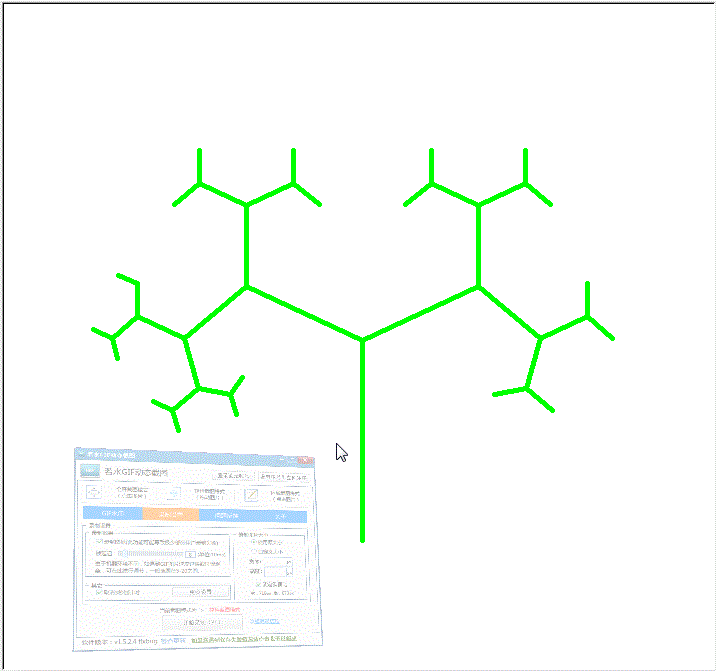
总结
以上就是本文关于Python+Turtle动态绘制一棵树实例分享的全部内容,希望对大家有所帮助。感兴趣的朋友可以继续参阅本站其他相关专题,如有不足之处,欢迎留言指出。感谢朋友们对本站的支持!