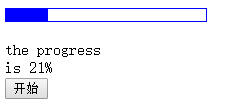本文实例讲述了Ajax+PHP实现的模拟进度条功能。分享给大家供大家参考,具体如下:
一 代码
fun.js:
function progress(){
setInterval("beginProgress()", 200);
}
function beginProgress(){
$.get("progress.php", null, function(data){
$("#pg").css("width", data+"%");
$("#pgtext").html("The progress is "+data+"%");
});
}
index.php:
<!DOCTYPE html PUBLIC "-//W3C//DTD XHTML 1.0 Transitional//EN" "http://www.w3.org/TR/xhtml1/DTD/xhtml1-transitional.dtd">
<html xmlns="http://www.w3.org/1999/xhtml">
<head>
<meta http-equiv="Content-Type" content="text/html; charset=gb2312" />
<title>jQuery制作进度条</title>
</head>
<script language="javascript" src="js/jquery-1.3.2.js"></script>
<script language="javascript" src="js/fun.js"></script>
<body>
<div style="width:200px; height:12px; border:1px solid #0000FF">
<div id="pg" style="width:0%; height:100%;background-color:#0000FF"></div>
</div>
<br>
<div id="pgtext" style="width:100px; height:20px"></div>
<br>
<input type="button" value="开始" onclick="progress()" />
</body>
</html>
progress.php:
<?php
$file = "./count.txt";
$fp = fopen($file, "r");
$txt = fread($fp, filesize($file));
echo $txt;
$fp1 = fopen($file, "w");
if($txt<100){
$txt++;
fwrite($fp1, $txt);
}else{
fwrite($fp1, 1);
}
fclose($fp1);
fclose($fp);
?>
二 运行结果